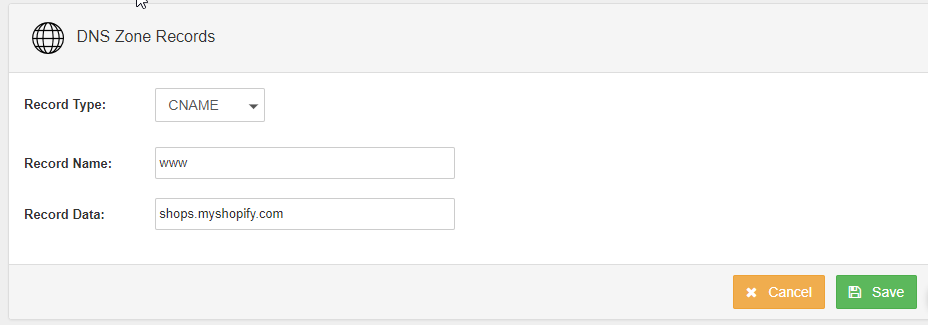Setup Shopify
So you have your domain registered with us, great! And now you need to point it to your Shopify service. This article shows you how to connect your domain to your Shopify website.
For this to happen you will need to modify your domains DNS records. This involves adding an A record and a CNAME record.
1. Log into your portal at https://www.nuttyabouthosting.co.uk/portal.
2. Click on your hosting plan to take you to your hosting control panel.
4. Click on the domain name you wish to add the A record to.
5. Click the 'Edit DNS Zone Records' button. You may need to click the 'Enable DNS' button if that is there instead and then click the 'Edit DNS Zone Records' button.
6. Click the 'Add Record' button.
7. Insert your details for the A record. You should leave the "Record Name" blank and enter 23.227.38.32 (You may need to confirm that is still the correct Shopify IP) and then click "Save"
8. Now you will need to create a CNAME record. Click the 'Add Record' button again.
9. Select CNAME from the dropdown and enter www in the "Record Name" box and shops.myshopify.com in the "Record Data" box and then click "Save"
10. That's it - you're done! While it should start working very quickly - it can take up to 24 hours for these changes to take effect over the internet.
2026 © Nutty About Hosting. All Rights Reserved. Privacy Policy | Terms and Conditions | GDPR | Partners | Green Hosting
Follow us on Twitter to receive updates regarding network issues, discounts and more. All prices exclude VAT.