Setup Email on iPhone/iPad/iPod/iOS
Below are instructions on how you can easily set up your email account on any iOS device (ie, iPhone, iPad, iPod)
Step One : Go to https://www.nuttyabouthosting.co.uk/knowledgebase/article/ios-email-profile
You will see a screen like this - just enter your email address and password
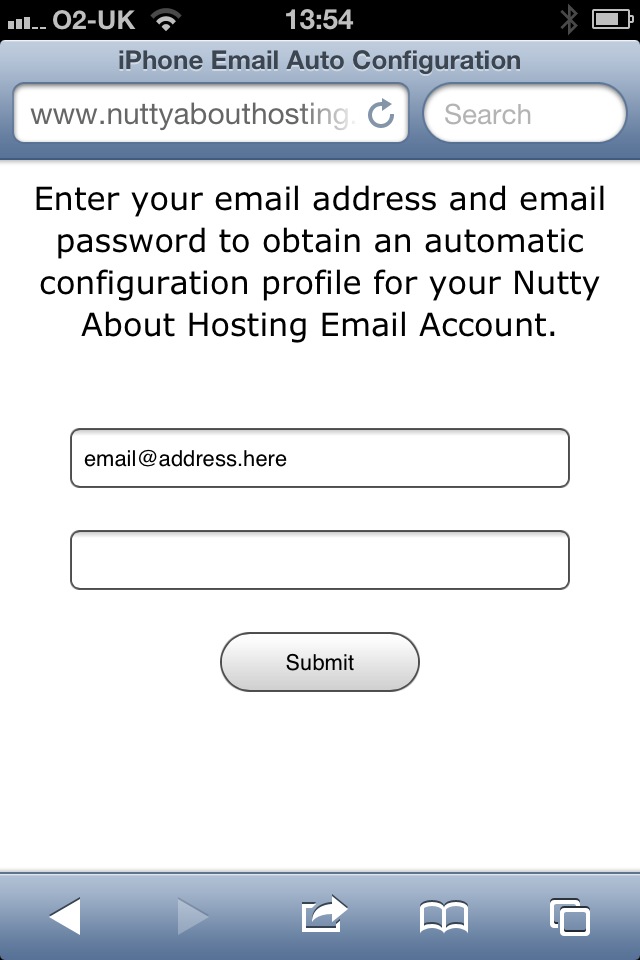
Step Two : After submitting your details you will see a screen like the below - click the "install" button

Step Three : Click the "Install Now" button

Step Four : Enter your name for the email account - this is the English name that will be shown along with your email address, and then click "Next"
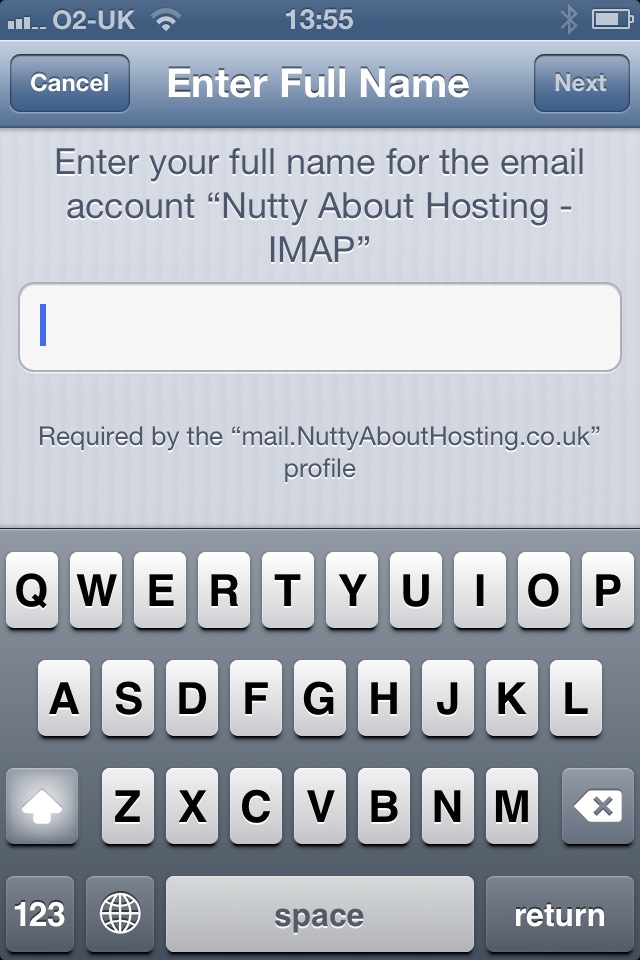
Step Five : That's it - you're done! You can now send and receive email.

2026 © Nutty About Hosting. All Rights Reserved. Privacy Policy | Terms and Conditions | GDPR | Partners | Green Hosting
Follow us on Twitter to receive updates regarding network issues, discounts and more. All prices exclude VAT.

