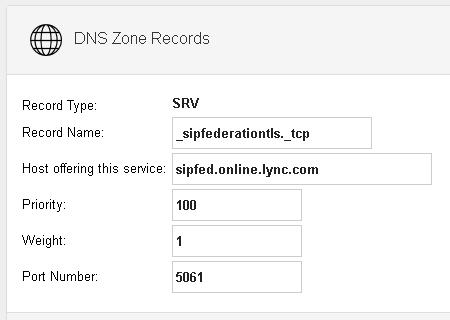Office 365 DNS Records
When you have purchased Office 365 you need to set up your domain names DNS to work with Microsofts Exchange, OneDrive and Skype servers. You will be told the DNS requirements as you enter your domain name details during the set up process or you can find the DNS requirements here.
Most entries are straight forward but if you have the Office 365 Business plans or Enterprise plans then the Skype set up is slightly different and this article shows you how to add these.
1. Log into your portal at https://www.nuttyabouthosting.co.uk/portal and click on your hosting/DNS plan.
2. Navigate to the domain name you are using for Office 365 and click on 'Edit DNS zone records'.
3. Click 'Add Record' and select 'SRV'. You then need to add _sip._tls for the sipdir.online.lync.com record and _sipfederationtls._tcp for the sipfed.online.lync.com record in the name field. These are shown below.
2025 © Nutty About Hosting. All Rights Reserved. Privacy Policy | Terms and Conditions | GDPR | Partners | Green Hosting
Follow us on Twitter to receive updates regarding network issues, discounts and more. All prices exclude VAT.