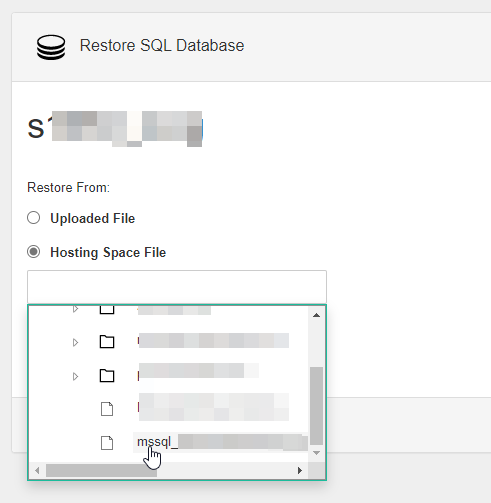How to Restore Your SQL Server Database
You can restore your development database or a previous version of your live database easily via our hosting control panel. This article shows you how to restore a MS SQL database using our hosting control panel.
1. Login to your control panel at https://www.nuttyabouthosting.co.uk/portal and click on your hosting plan.
NOTE: You can not restore to a newer version i.e. You can't install a 2019 MS SQL database to a 2017 instance.
NOTE: You can not restore an encrypted version or a password prtected .zip file.
2026 © Nutty About Hosting. All Rights Reserved. Privacy Policy | Terms and Conditions | GDPR | Partners | Green Hosting
Follow us on Twitter to receive updates regarding network issues, discounts and more. All prices exclude VAT.