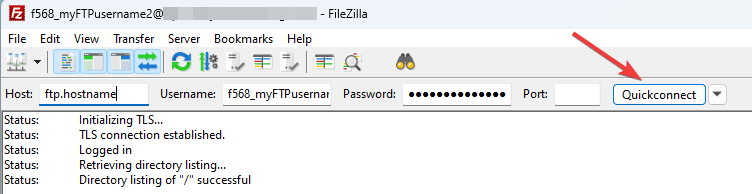How to Create a FTP User in Linux Hosting Control Panel
This article shows you how to create an FTP User in our Linux hosting control panel.
A FTP user allows you to connect to the web server using an FTP client like FileZilla and upload/download or edit files that make up your website.
1. Click on your Linux/WordPress hosting plan in your portal at https://www.nuttyabouthosting.co.uk/portal.
2025 © Nutty About Hosting. All Rights Reserved. Privacy Policy | Terms and Conditions | GDPR | Partners | Green Hosting
Follow us on Twitter to receive updates regarding network issues, discounts and more. All prices exclude VAT.