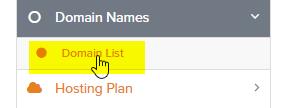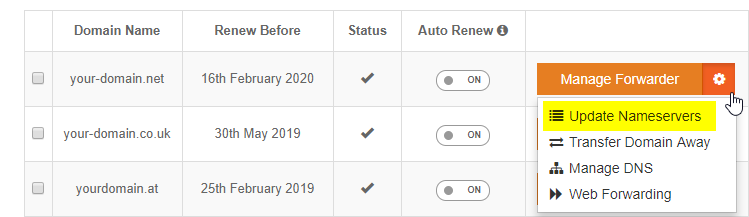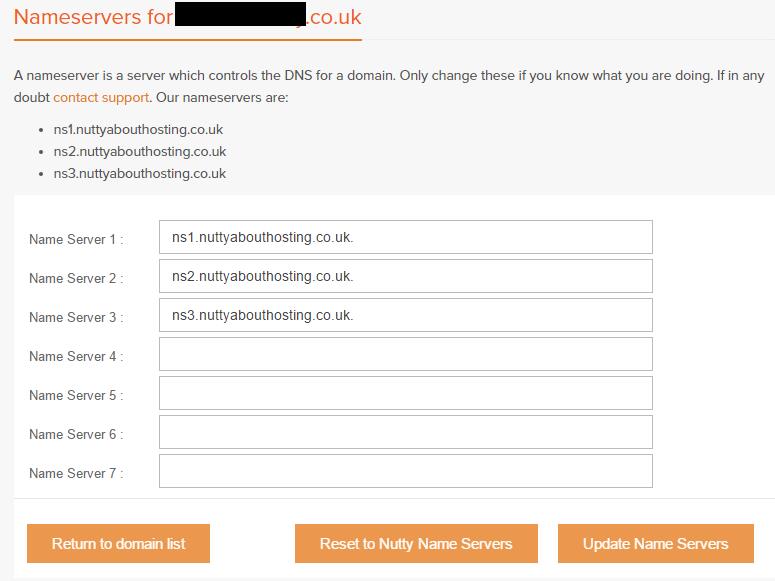How to Change Your Domain Nameservers?
Nameservers are the computers that hold the DNS for your domain name. The details of your nameservers are held with your domain at the registrar i.e. Nominet and you can see these when you do a WHOIS search i.e. http://www.nominet.uk/whois/?query=nuttyabouthosting.co.uk which you can see below.
This article shows you how to change your nameservers or reset then to use our nameservers. Our nameserver details can be found here.
1. Log into your portal at https://www.nuttyabouthosting.co.uk/portal.
2. Click on 'Domain Names' and then 'Domain List' on the menu.
3. Find the domain name you want to change the nameservers for and click on the cog icon to reveal a list of actions. Then click the "Update Nameservers" link.
4. To set your nameservers back to our namesevers just click on the 'Reset to Nutty Name Servers' button.
2025 © Nutty About Hosting. All Rights Reserved. Privacy Policy | Terms and Conditions | GDPR | Partners | Green Hosting
Follow us on Twitter to receive updates regarding network issues, discounts and more. All prices exclude VAT.